
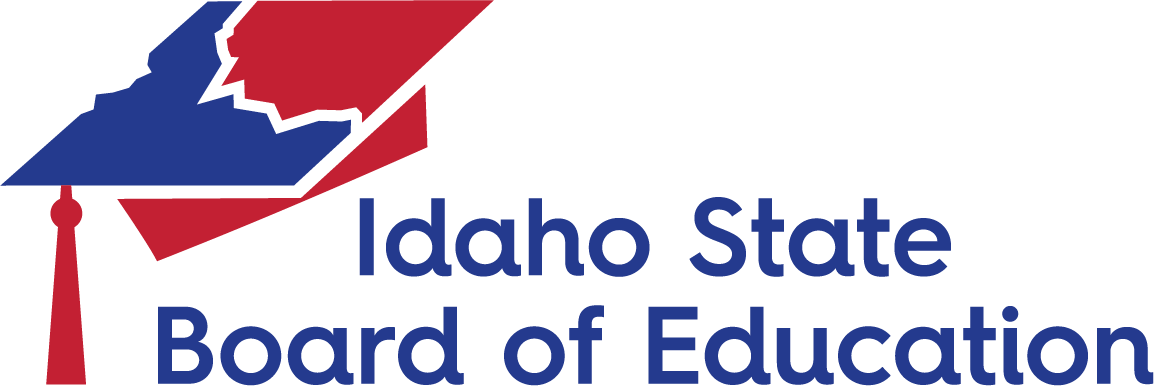
Public Metadata Dictionary Reports
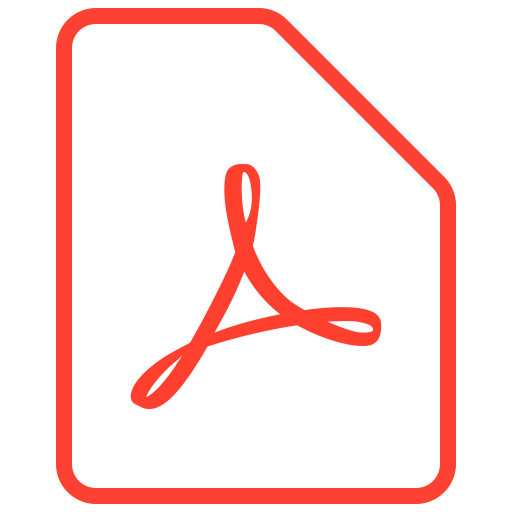 Download Report Guide
Download Report Guide
Collection Cycle
The Collection Cycle report shows a list of all the collections with their collection cycle information. This can be used as a collection calendar.
Collection File Specification
The Collection File Specification report shows a collection with all of its characteristics, the items within the collection, the option sets linked to the items within the collection, and the data validation rules and details.
Collection Item Details
The Collection Item Details report lists all items in a collection with all details describing those items.
Collection Item Details Excel
The Collection Item Details Excel report lists all items in a collection with all details describing those items in an excel style format.
Collection Option Set Details
The Collection Option Set Details report lists all option sets and options associated with the selected collection.
Collection Option Set Excel
The Collection Option Set Details Excel report lists all option sets and options associated with the selected collection in an excel style format.
Collection Rule Details
The Collection Rule Details report lists all rules in a collection with its details and items associated to each rule.
Collection Rule Details Excel
The Collection Rule Details Excel report lists all rules in a collection with its details and items associated to each rule in an excel style format.
Collection Item Template With Data (Excel)
The Collection Template with Data report displays all collection information for the specified collection or collections in an excel style format.
Collection List
The Collection List report lists all the collections in DataSpecs with the option of only listing the active collections. Expanding a collection will display the high-level information for that collection.
Collection List by Month
The Collection List by Month report lists all collections that have a specified collection month. Expanding a month gives a list of all the collections in that month.
Collection Profile
The Collection Profile report displays the high-level collection information for the selected collection along with the collection items with their details (see second screenshot).
Collection Repository Mapping Details
The Collection Repository Mapping Detail report displays, for a selected collection, the items and their mappings to repository table fields. (The report defaults to only allowing collections that have mappings to repositories appear in the parameter dropdown list.)
Collection Rules by Item
The Collection Rules by Item report displays the collection rules based on the item the rules are associated with.
Collection Template With Data (Excel)
The Collection Template with Data report displays all collection information for the specified collection or collections in an excel style format.
SIF Mapping Details
The SIF Mapping Details report shows all the items from the selected collection that have a SIF mapping and which SIF object and element it is mapped to.
Output Details
The Output Details report gives the output information and the items associated with the selected output.
Output Repository Mapping Detail Report
The Output Repository Mapping Details report displays, for an output, the items that are mapped to repositories. The report defaults to showing all the outputs with a parameter to select a specific output.
Data Dictionary Element List
The Data Dictionary Element LIst report describes the selected elements in DataSpecs.
Data Dictionary Element List (Categorized)
The Data Dictionary Element List (Categorized) report lists all the elements within the selected domain, section, and category.
Data Dictionary Element Profile
The DataSpecs Element Profile report gives the selected data dictionary element's information along with tables of all the collection items, repository table fields, and output items that are mapped to the selected data dictionary element.
Data Dictionary Element to NCES Mapping
The Data Dictionary Element to NCES Mapping report lists all of the elements with mappings to NCES standards (CEDS and Handbooks).
Option Set Profile
The Option Set Profile report gives the selected option set's information along with the option set's related options and their information.
Offices and Program Areas
The Offices and Program Areas report lists all of the offices and program areas from the office section of DataSpecs along with thier contact information. Expanding an office or program area gives the user choices to display details of what specifically the office or program area is responsible (collections, collection items, repositories, outputs/reports, output/report items).
Contact Directory
The Contact Directory report lists all of the stewards and owners from the people section of DataSpecs along with thier contact information. Expanding a person gives the user choices to display details of what specifically the person is a steward or owner (collections, collection items, repositories, outputs/reports, output/report items).
Glossary of Terms
The Glossary of Terms report lists out the glossary terms with their definition and meaning.
Collection Cycle
The Collection Cycle report shows a list of all the collections with their collection cycle information. This can be used as a collection calendar.
Collection File Specification
The Collection File Specification report shows a collection with all of its characteristics, the items within the collection, the option sets linked to the items within the collection, and the data validation rules and details.
Collection Item Details
The Collection Item Details report lists all items in a collection with all details describing those items.
Collection Item Details Excel
The Collection Item Details Excel report lists all items in a collection with all details describing those items in an excel style format.
Collection Item Template With Data (Excel)
The Collection Template with Data report displays all collection information for the specified collection or collections in an excel style format.
Collection List
The Collection List report lists all the collections in DataSpecs with the option of only listing the active collections. Expanding a collection will display the high-level information for that collection.
Collection List by Month
The Collection List by Month report lists all collections that have a specified collection month. Expanding a month gives a list of all the collections in that month.
Collection Option Set Details
The Collection Option Set Details report lists all option sets and options associated with the selected collection.
Collection Option Set Excel
The Collection Option Set Details Excel report lists all option sets and options associated with the selected collection in an excel style format.
Collection Profile
The Collection Profile report displays the high-level collection information for the selected collection along with the collection items with their details (see second screenshot).
Collection Repository Mapping Details
The Collection Repository Mapping Detail report displays, for a selected collection, the items and their mappings to repository table fields. (The report defaults to only allowing collections that have mappings to repositories appear in the parameter dropdown list.)
Collection Rule Details
The Collection Rule Details report lists all rules in a collection with its details and items associated to each rule.
Collection Rule Details Excel
The Collection Rule Details Excel report lists all rules in a collection with its details and items associated to each rule in an excel style format.
Collection Rules by Item
The Collection Rules by Item report displays the collection rules based on the item the rules are associated with.
Collection Template With Data (Excel)
The Collection Template with Data report displays all collection information for the specified collection or collections in an excel style format.
Contact Directory
The Contact Directory report lists all of the stewards and owners from the people section of DataSpecs along with thier contact information. Expanding a person gives the user choices to display details of what specifically the person is a steward or owner (collections, collection items, repositories, outputs/reports, output/report items).
Data Dictionary Element List
The Data Dictionary Element LIst report describes the selected elements in DataSpecs.
Data Dictionary Element List (Categorized)
The Data Dictionary Element List (Categorized) report lists all the elements within the selected domain, section, and category.
Data Dictionary Element Profile
The DataSpecs Element Profile report gives the selected data dictionary element's information along with tables of all the collection items, repository table fields, and output items that are mapped to the selected data dictionary element.
Data Dictionary Element to NCES Mapping
The Data Dictionary Element to NCES Mapping report lists all of the elements with mappings to NCES standards (CEDS and Handbooks).
Glossary of Terms
The Glossary of Terms report lists out the glossary terms with their definition and meaning.
Offices and Program Areas
The Offices and Program Areas report lists all of the offices and program areas from the office section of DataSpecs along with thier contact information. Expanding an office or program area gives the user choices to display details of what specifically the office or program area is responsible (collections, collection items, repositories, outputs/reports, output/report items).
Option Set Profile
The Option Set Profile report gives the selected option set's information along with the option set's related options and their information.
Output Details
The Output Details report gives the output information and the items associated with the selected output.
Output Repository Mapping Detail Report
The Output Repository Mapping Details report displays, for an output, the items that are mapped to repositories. The report defaults to showing all the outputs with a parameter to select a specific output.
SIF Mapping Details
The SIF Mapping Details report shows all the items from the selected collection that have a SIF mapping and which SIF object and element it is mapped to.